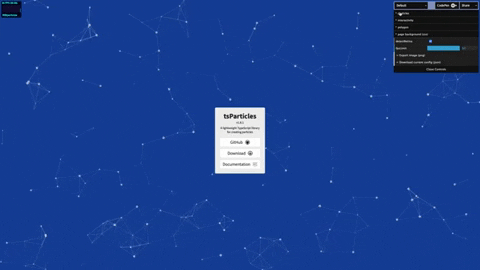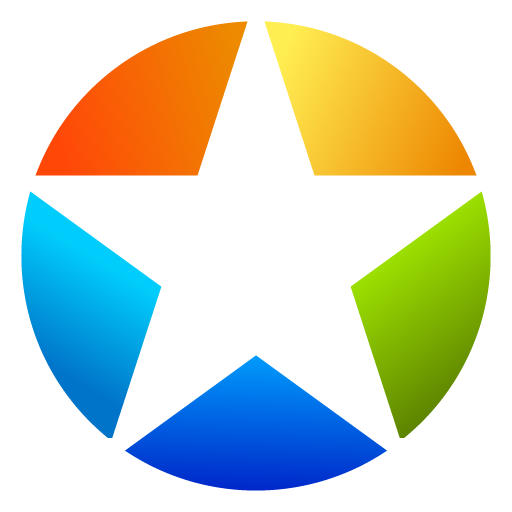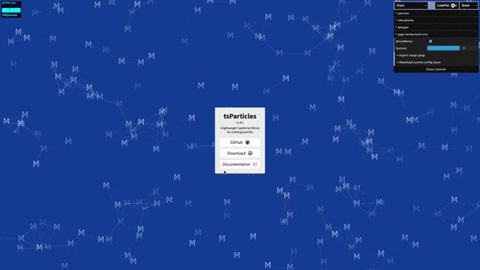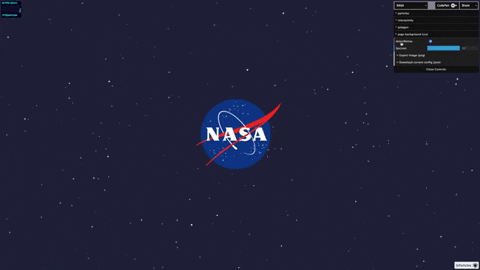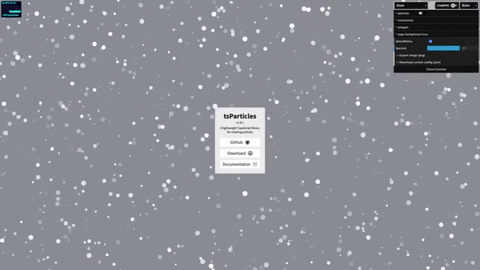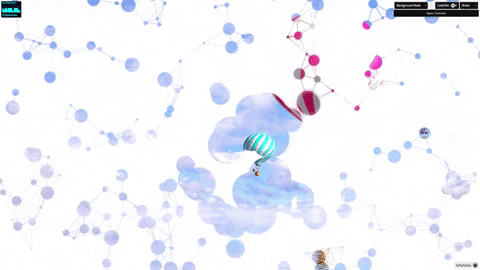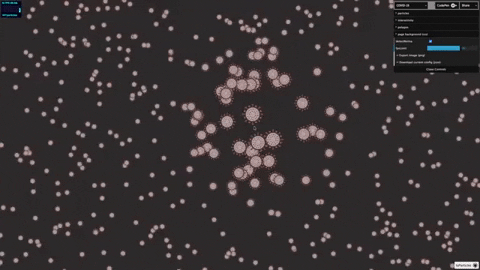tsParticles - TypeScript Particles
A lightweight TypeScript library for creating particles. Dependency free (*), browser ready and compatible with
React.js, Vue.js (2.x and 3.x), Angular, Svelte, jQuery, Preact, Inferno, Riot.js, Solid.js, and Web Components
















Table of Contents
Do you want to use it on your website?
Documentation and Development references here 📖
This library is available on two of the most popular CDNs and it's easy and ready to use, if you were using
particles.js
it's even easier.
You'll find the
instructions below, with all the
links you need, and don't be scared by TypeScript, it's just the source language.
The output files are just JavaScript. 🤩
CDNs and npm have all the sources you need in Javascript, a bundle browser ready (tsparticles.engine.min.js), and
all
files splitted for import syntax.
If you are interested there are some simple instructions
just below to guide you to
migrate from the old particles.js library.
Library installation
Hosting / CDN
Please use these hosts or your own to load tsParticles on your projects
jsDelivr







cdnjs

unpkg
https://unpkg.com/@tsparticles/confetti/ https://unpkg.com/@tsparticles/engine/ https://unpkg.com/@tsparticles/fireworks/ https://unpkg.com/@tsparticles/basic/ https://unpkg.com/@tsparticles/slim/ https://unpkg.com/tsparticles/ https://unpkg.com/@tsparticles/all/
npm
tsParticles Confetti


tsParticles Engine


tsParticles Fireworks


tsParticles Basic


tsParticles Slim


tsParticles


tsParticles All


npm install @tsparticles/engine
yarn
yarn add @tsparticles/engine
pnpm
pnpm install @tsparticles/engine
Import and require
const tsParticles = require("@tsparticles/engine");
import { tsParticles } from "@tsparticles/engine";
The imported tsParticles is the same instance you have when including the script in the page using the <script> tag.
Usage
Load tsParticles and configure the particles:
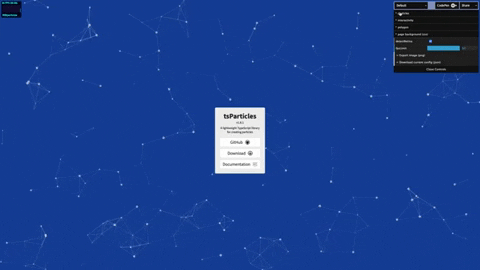
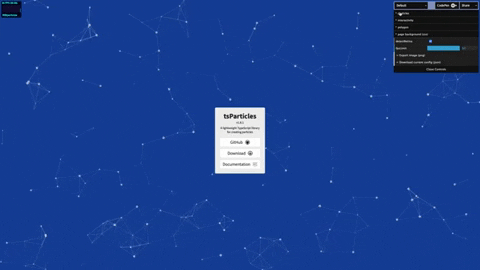
index.html
<div id="tsparticles"></div>
<script src="tsparticles.engine.min.js"></script>
app.js
tsParticles
.load({
id: "tsparticles",
url: "presets/default.json",
})
.then((container) => {
console.log("callback - tsparticles config loaded");
})
.catch((error) => {
console.error(error);
});
tsParticles.load({
id: "tsparticles",
options: {
},
});
tsParticles.load({
id: "tsparticles",
options: [
{
},
{
},
],
});
tsParticles.load({
id: "tsparticles",
options: [
{
},
{
},
],
index: 1,
});
tsParticles.setOnClickHandler((event, particles) => {
});
const particles = tsParticles.domItem(0);
particles.play();
particles.pause();
Official components for some of the most used frameworks
Angular
@tsparticles/angular


Instructions available here
Astro
astro-particles


Instructions available here
Ember.js
ember-tsparticles


Instructions available here
Inferno
inferno-particles


Instructions available here
jQuery
jquery-particles


Instructions available here
Preact
preact-particles


Instructions available here
ReactJS
@tsparticles/react


Instructions available here
RiotJS
riot-particles


You can find the instructions here
SolidJS
solid-particles


You can find the instructions here
Svelte
@tsparticles/svelte


Instructions available here
VueJS 2.x
@tsparticles/vue2


Instructions available here
VueJS 3.x
@tsparticles/vue3


Instruction available here
Web Components
web-particles


You can find the instructions here
WordPress
@tsparticles/wordpress




The plugin page hosted on WordPress.org can be
found here
Elementor
Actually, an official tsParticles plugin isn't existing, but I have a collaboration with
the Premium Addons for Elementor plugin collection.
Premium Addons for Elementor is one of the most common plugins for Elementor that offers more than 55 highly customizable Elementor Widgets and Section Add-ons. tsParticles is exclusively included in Premium Particles Section Add-on for Elementor Page Builder.
Check It Now.
Use Premium Addons for Elementor Page Builder and get the chance to include tsParticles in your next WordPress website without the need to write a single line of code.
See a Live Example.
Presets
There are some presets ready to be used in this repository, and they also have a bundle file that contains everything
needed to run.
Big Circles



This preset loads big colored circles moving upwards on a white background.

You can find the instructions here
Bubbles



This preset loads colored bubbles coming from the bottom of the screen on a white background.

You can find the instructions here
Confetti



This preset loads white and red confetti launched from the screen center on a transparent background.

You can find the instructions here
Fire



This preset loads a faded red to a black background with particles colored like fire and ash sparks.

You can find the instructions here
Firefly



This preset loads a mouse trail made with small fading particles like little fireflies.

You can find the instructions here
Fireworks



This preset loads a beautiful fireworks effect.

You can find the instructions here
Fountain




You can find the instructions here
Links




You can find the instructions here
Sea Anemone




You can find the instructions here
Snow




You can find the instructions here
Stars




You can find the instructions here
Triangles




You can find the instructions here
Templates and Resources
You can find some tsParticles related templates here. The templates are
created for Vanilla Javascript, ReactJS, VueJS, Angular, SvelteJS, and other frameworks.
The templates will vary, new ones can be created or older ones updated with the latest features or changed to a better
style. Check them out once in a while.
If you created some good design with tsParticles feel free to submit a pull request with your cool template, you'll be
credited as the template author!
https://github.com/tsparticles/templates
Demo / Generator
https://particles.js.org/samples

Video Tutorials
You can find all video tutorials on the website here: https://particles.js.org/video.html
More videos are coming soon! Check every day if there are some new contents.
Characters as particles
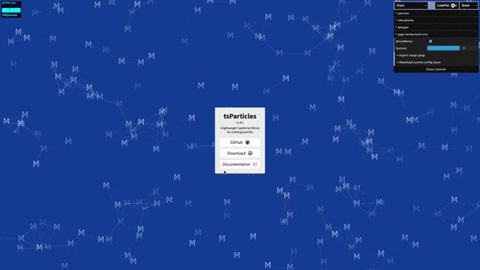
Polygon mask

Animated stars
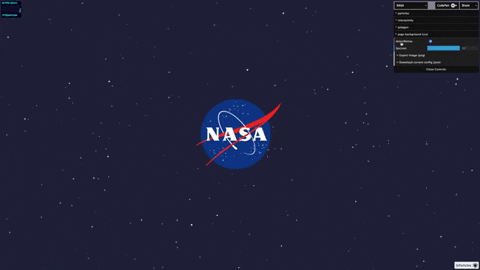
Nyan cat flying on scrolling stars

Snow particles
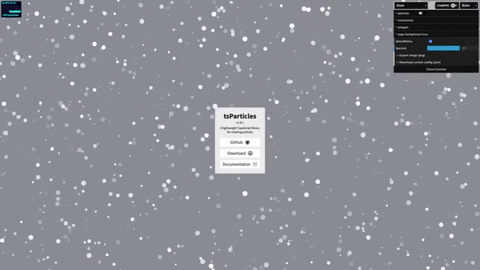
Background Mask particles
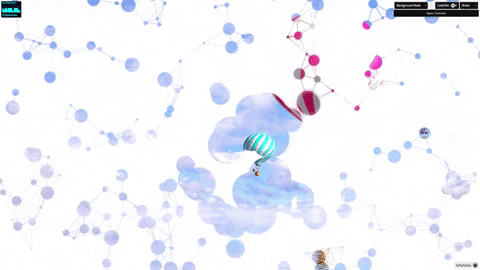
particles.json
You can find some config samples here 📖
Options
You can find all options
available here
📖
Want to see it in action and try it?
I've created a tsParticles collection on CodePen 😮 or you can check out
my profile
Otherwise, there's the demo page link below.
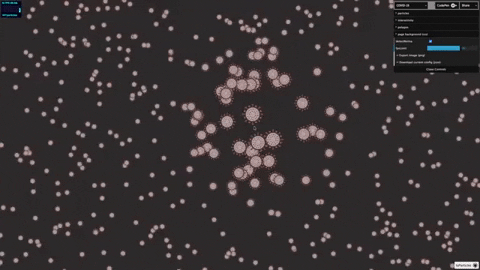
Want to see even more demos? Clone the repository on your computer and follow these instructions
$ pnpm i
$ pnpm run build
$ cd demo/vanilla
$ pnpm start
Boom! 💥 http://localhost:3000 and you can check out other demos.
If you are brave enough you can switch to the dev branch for trying the features under development.
Migrating from Particles.js
tsParticles has a package that makes this library 100% compatible with the particles.js configuration.



Seriously, you just need to change the script from particles.js to the bundled compatibility package, et-voilà, you're
ready 🧙!
You can read more here
Want to know 5 reasons to do the
switch? Read here
Below you can find all the information you need to install tsParticles and its new syntax.
Plugins/Customizations
tsParticles now supports some customizations 🥳.
You can create your own plugins
Read more here...
Dependency Graph
flowchart TD
subgraph core [Core]
engine[tsParticles Engine]
perlin-noise[Perlin Noise Lib]
simplex-noise[Simplex Noise Lib]
configs[tsParticles Configs]
end
subgraph bundle-basic [tsParticles Basic]
subgraph basic-movers [Movers]
move-base[Base]
end
subgraph basic-shapes [Shapes]
shape-circle[Circle]
end
subgraph basic-updates [Updaters]
updater-color[Color]
updater-opacity[Opacity]
updater-out-modes[Out Modes]
updater-size[Size]
end
end
engine --> bundle-basic
subgraph bundle-confetti [tsParticles Confetti]
subgraph confetti-plugins [Plugins]
plugin-emitters
plugin-motion
end
subgraph confetti-shapes [Shapes]
shape-cards
shape-emoji
shape-heart
shape-image
shape-polygon
shape-square
shape-star
end
subgraph confetti-updaters [Updaters]
updater-life
updater-roll
updater-rotate
updater-tilt
updater-wobble
end
end
bundle-basic --> bundle-confetti
subgraph bundle-slim [tsParticles Slim]
subgraph slim-interactions [Interactions]
subgraph slim-interactions-external [Externals]
interaction-external-attract[Attract]
interaction-external-bounce[Bounce]
interaction-external-bubble[Bubble]
interaction-external-connect[Connect]
interaction-external-grab[Grab]
interaction-external-pause[Pause]
interaction-external-push[Push]
interaction-external-remove[Remove]
interaction-external-repulse[Repulse]
interaction-external-slow[Slow]
end
subgraph slim-interactions-particles [Particles]
interaction-particles-attract[Attract]
interaction-particles-collisions[Collisions]
interaction-particles-links[Links]
end
end
subgraph slim-movers [Movers]
move-parallax[Parallax]
end
subgraph slim-plugins [Plugins]
subgraph slim-plugins-easings [Easings]
plugin-easing-quad[Quad]
end
end
subgraph slim-shapes [Shapes]
shape-emoji[Emoji]
shape-image[Image]
shape-line[Line]
shape-polygon[Polygon]
shape-square[Square]
shape-star[Star]
end
subgraph slim-updaters [Updaters]
updater-life[Life]
updater-rotate[Rotate]
updater-stroke-color[Stroke Color]
end
end
bundle-basic --> bundle-slim
subgraph bundle-fireworks [tsParticles Fireworks]
subgraph fireworks-effects [Effects]
effect-trail
end
subgraph fireworks-plugins [Plugins]
plugin-emitters
subgraph fireworks-plugin-emitters-shapes [Emitters Shapes]
plugin-emitters-shape-square
end
plugin-sounds
end
subgraph fireworks-updaters [Updaters]
updater-destroy
updater-life
updater-rotate
end
end
bundle-basic --> bundle-fireworks
subgraph bundle-full [tsParticles]
subgraph full-interactions [Interactions]
subgraph full-interactions-external [Externals]
interaction-external-trail[Trail]
end
end
subgraph full-plugins [Plugins]
plugin-absorbers[Absorbers]
plugin-emitters[Emitters]
subgraph full-plugin-emitters-shapes [Emitters Shapes]
plugin-emitters-shape-circle[Circle]
plugin-emitters-shape-square[Square]
end
end
subgraph full-shapes [Shapes]
shape-text[Text]
end
subgraph full-updaters [Updaters]
updater-destroy[Destroy]
updater-roll[Roll]
updater-tilt[Tilt]
updater-twinkle[Twinkle]
updater-wobble[Wobble]
end
end
bundle-slim --> bundle-full
subgraph bundle-all [tsParticles All]
bundle-pjs[tsParticles Particles.js Compatibility]
subgraph all-effects [Effects]
effect-bubble[Bubble]
effect-trail[Trail]
end
subgraph all-interactions [Interactions]
subgraph all-interactions-external [External]
interaction-external-particle[Particle]
interaction-external-pop[Pop]
end
interaction-light[Light]
subgraph all-interactions-particles [Particles]
interaction-particles-repulse[Repulse]
end
end
subgraph all-paths [Paths]
path-curl-noise[Curl Noise]
path-curves[Curves]
path-perlin-noise[Perlin Noise]
path-polygon[Polygon]
path-simplex-noise[Simplex Noise]
path-svg[SVG]
end
subgraph all-plugins [Plugins]
plugin-canvas-mask[Canvas Mask]
subgraph all-plugins-colors [Colors]
plugin-hsv-color[HSV Color]
plugin-named-color[Named Color]
plugin-oklch-color[Oklch Color]
end
subgraph all-plugins-easings [Easings]
plugin-easing-back[Back]
plugin-easing-circ[Circ]
plugin-easing-cubic[Cubic]
plugin-easing-expo[Expo]
plugin-easing-linear[Linear]
plugin-easing-quart[Quart]
plugin-easing-quint[Quint]
plugin-easing-sine[Sine]
end
subgraph all-plugin-emitters-shapes [Emitters Shapes]
plugin-emitters-shape-canvas[Canvas]
plugin-emitters-shape-path[Path]
plugin-emitters-shape-polygon[Polygon]
end
subgraph all-plugins-exports [Exports]
plugin-export-image[Image]
plugin-export-json[JSON]
plugin-export-video[Video]
end
plugin-infection[Infection]
plugin-motion[Motion]
plugin-poisson-disc[Poisson Disc]
plugin-polygon-mask[Polygon Mask]
plugin-sounds[Sounds]
end
subgraph all-shapes [Shapes]
shape-arrow[Arrow]
shape-cards[Cards]
shape-cog[Cog]
shape-heart[Heart]
shape-path[Path]
shape-rounded-polygon[Rounded Polygon]
shape-rounded-rect[Rounded Rect]
shape-spiral[Spiral]
end
subgraph all-updaters [Updaters]
updater-gradient[Gradient]
updater-orbit[Orbit]
end
simplex-noise --> path-curl-noise
perlin-noise --> path-perlin-noise
simplex-noise --> path-simplex-noise
end
bundle-full --> bundle-all


JetBrains
Huge thanks to JetBrains for the 2020-2022 Open Source Licenses!
JetBrains WebStorm is used to maintain this project.